L&I, Office of Information Technology Procedure
(PDF)
|
Name: |
Restart Procedure |
|
Effective Date: |
June 2017 |
|
Category: |
Platform |
|
Version: |
1.3 |
1. Scope
This procedure applies to all Department of Labor & Industry (L&I) employees and business partners (hereinafter referred to collectively as “L&I Users”).
2. Procedure
The procedure is implemented by all L&I Users at the end of their shift.
-
Restart Procedure
| Step |
Action |
| 1. |
Click the Windows "Start" button in the lower left hand corner of the screen.

|
| 2. |
Hover over the arrow next to the "Log off" button and click the "restart" option.
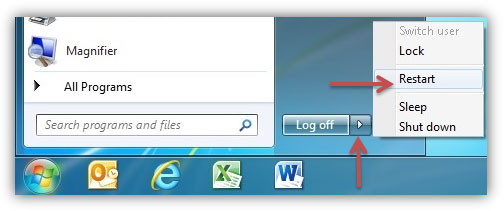
|
| 3. |
Ensure a light blue screen displays a "Shutting down…", "Operations are in progress," or an "…Installing Updates" message. If one of these messages is displayed the process is complete.

The computer will then restart and go to the normal Logon screen.
|
| 4. |
If the screen darkens and displays a message that "programs still need to close," wait two minutes and then click the "Force restart" button.
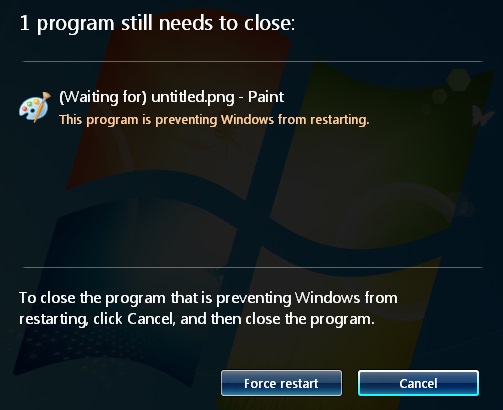
Ensure that one of the messages in step 3 (Three) is displayed before leaving your computer.
|
3. References
L&I Policy Definitions Document
PLT-003 - PC Power Policy
4. Version Control
| Version |
Date |
Purpose |
| 1.1 |
02/2015 |
Base Document |
| 1.2 |
04/2015 |
Published |
| 1.3 |
06/2017 |
Review/update with related policy |